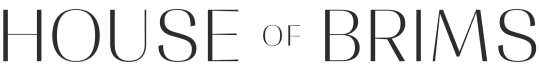Customer Returns Portal
Welcome to our Returns Portal!
All US exchange returns and store credit returns must be submitted through this Portal in order to be accepted. For information on international returns please visit our Returns tab in Customer Support
HOW TO MAKE A RETURN:
1. Begin by clicking the "Start Your Return" button above or visit https://houseofbrims.loopreturns.com/
2. Enter your order number
(This can be found in your confirmation email)
3. Add the items you want to return by clicking on the product
4. Choose from an exchange or return for store credit option
5. Choose the reason you are returning or exchanging the product
6. Simply follow the next steps as prompted to complete the returns process